
Installation
The first step is to install Countdown Booster on your shop.
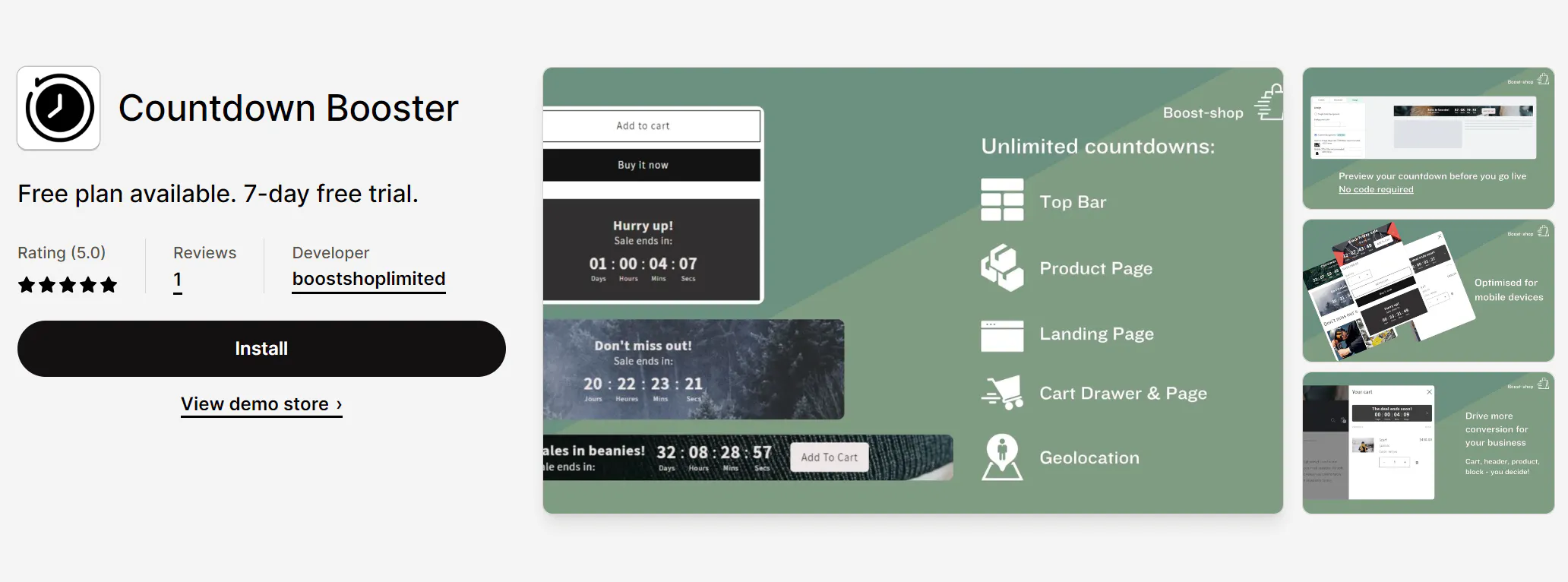
Activate the app
In order to enjoy the app benefits, you need to activate it from the theme editor. Click on the green button Activate.
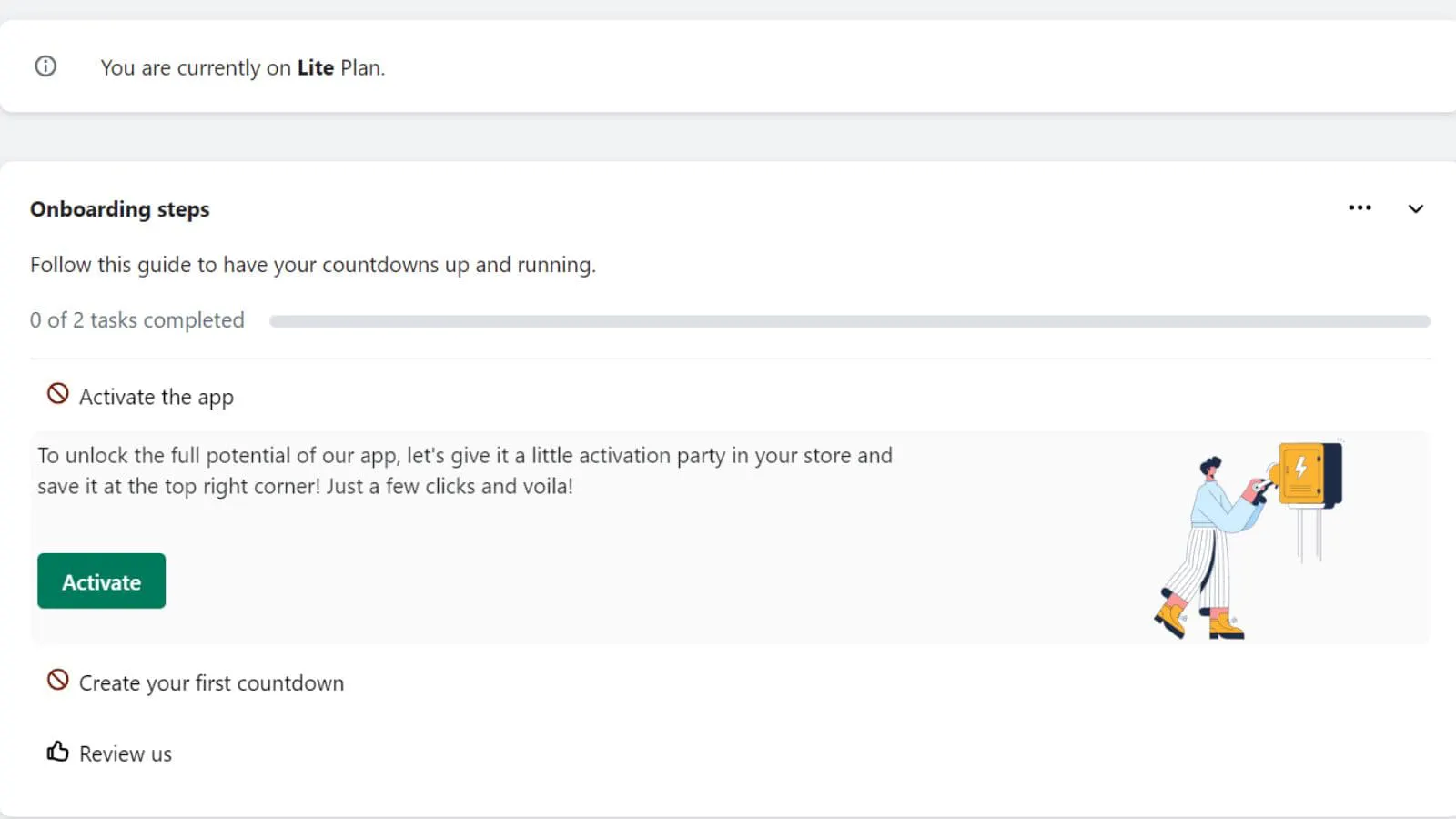
Make sure the Countdown Booster app is activated on the left then click the button Save at the top right corner.
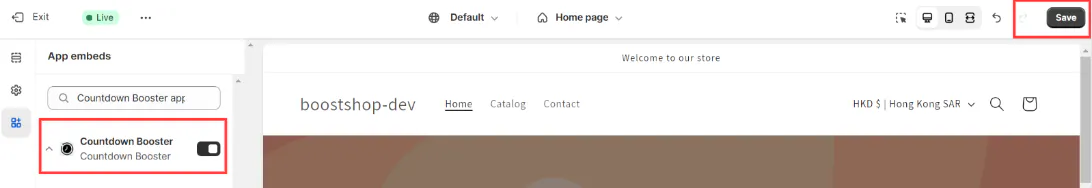
Back to the app, you will notice that the app is activated and you can now create a countdown. Click on Let's start.
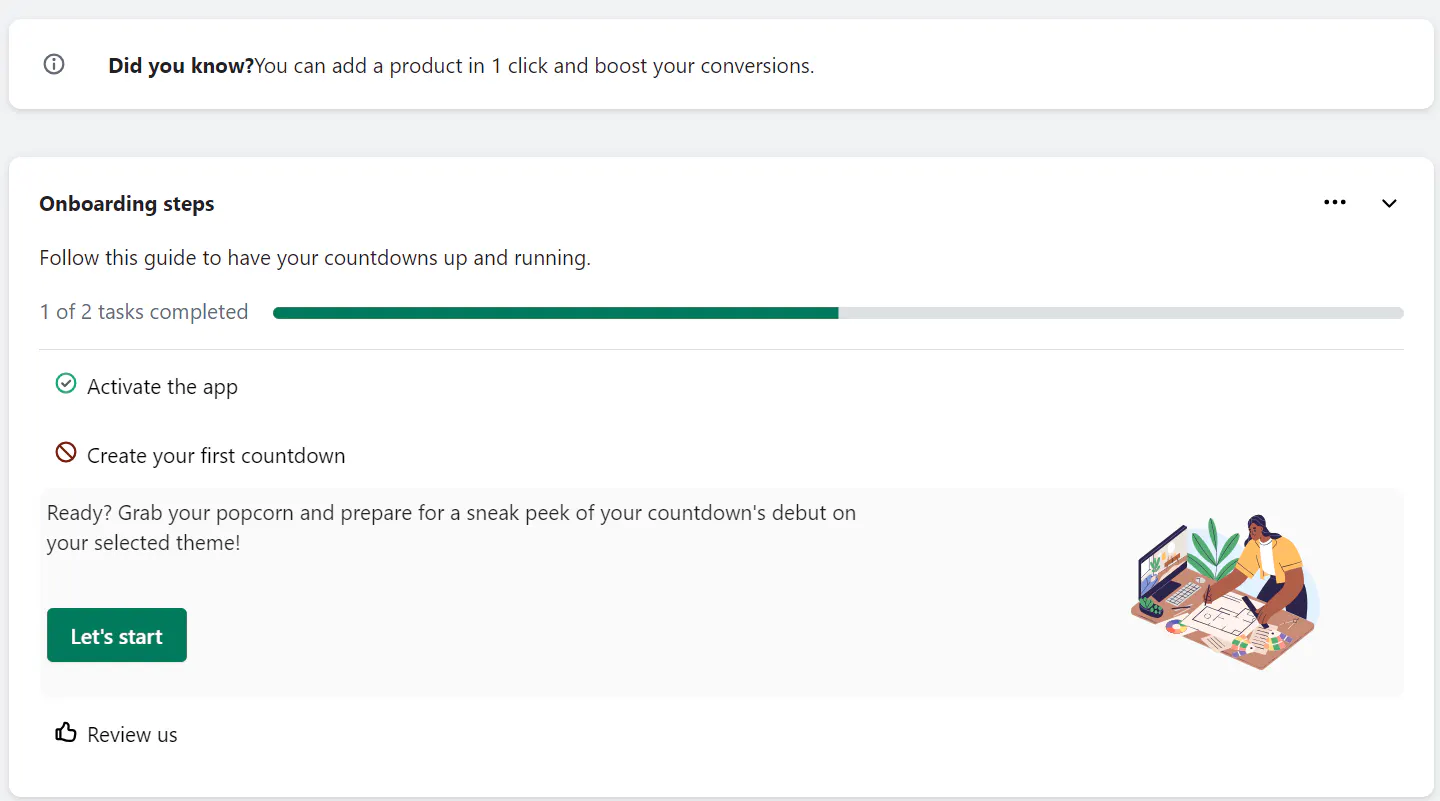
Create your first announcement bar
Under Top bar, click on Select this countdown.
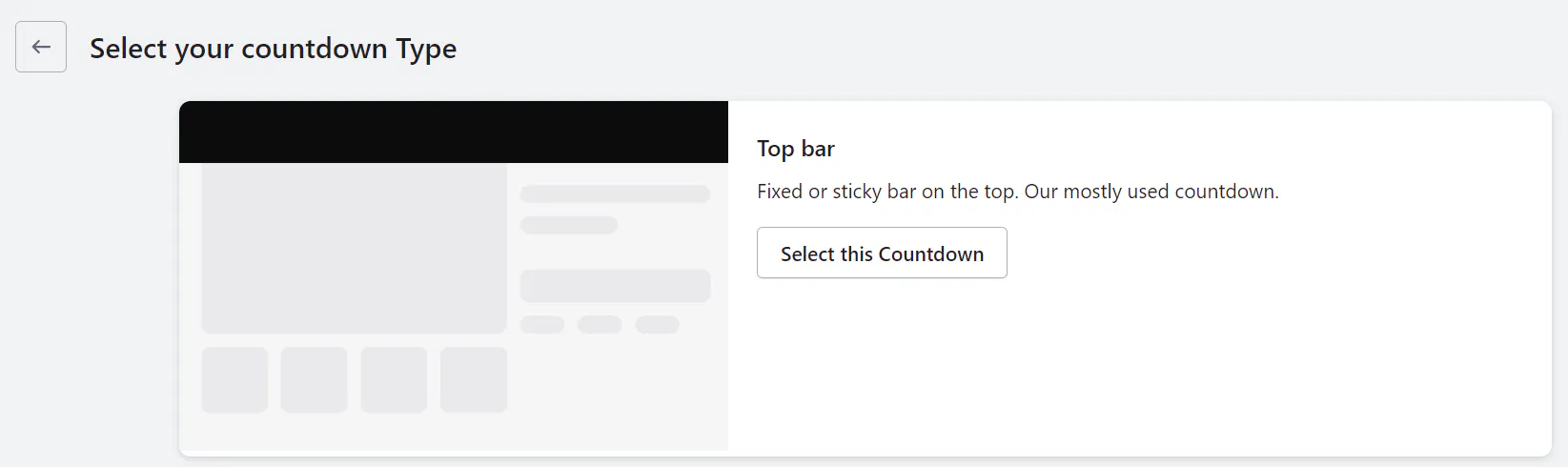
The 3 tabs at the top: Content, Placement & Design will help you to personalise your countdown.
- The Content tab will have your campaign name, title, subtitle & the type of countdown you want
- The Placement tab will define where you want your countdown to be placed (i.e: Homepage, product..)
- The Design tab will design how your countdown looks like for the customer
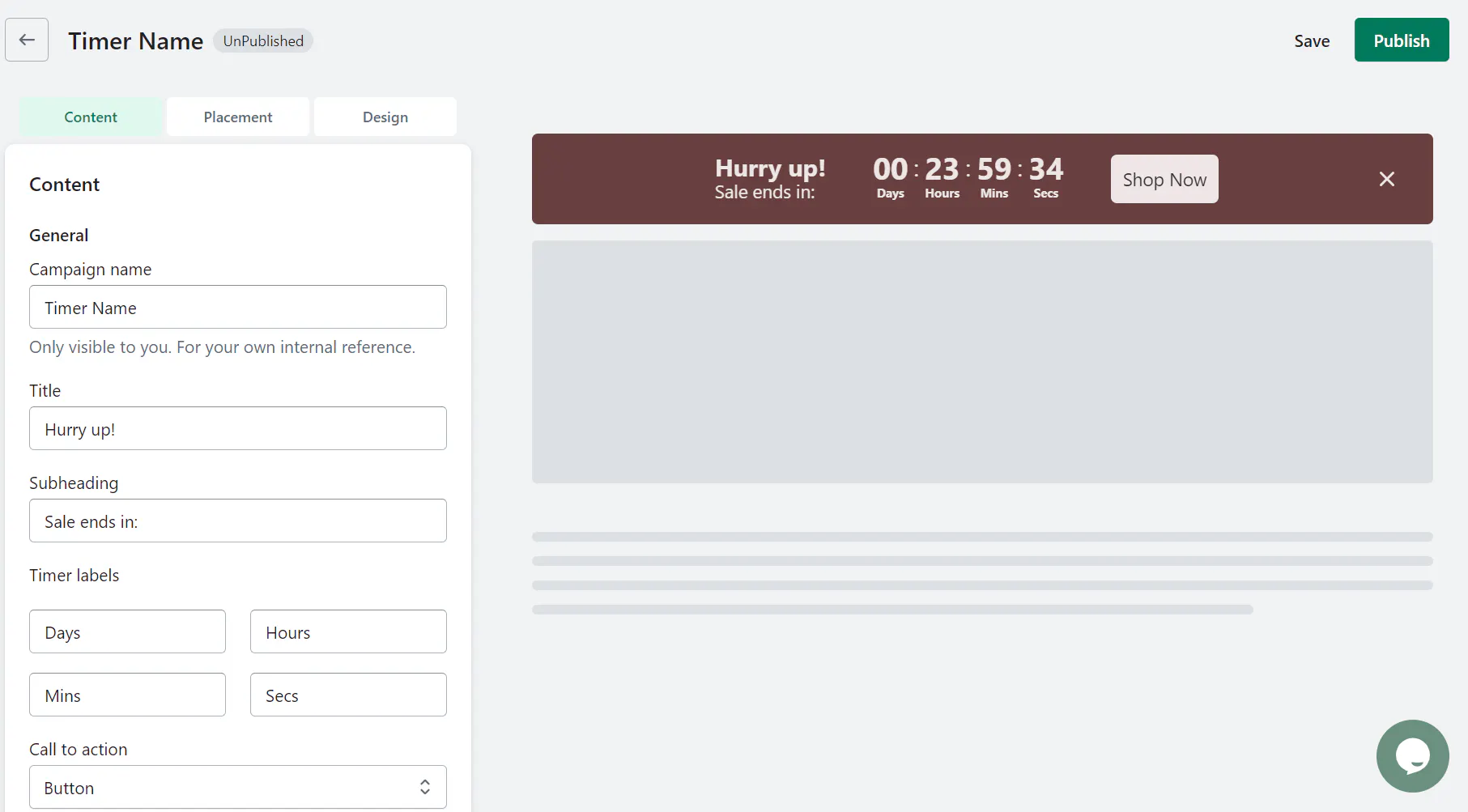
When you are ready, hit the Publish button at the top right corner and make your countdown visible for customers.
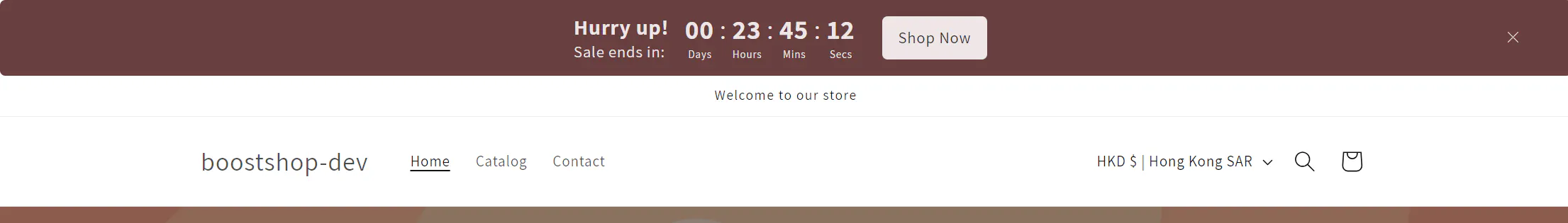
And Voilà...
You have now activated successfully added your first countdown timer to your Shopify store! Drive customer action, and unlock your store’s full potential with ease. It will offer a straightforward way to ramp up results by generating urgency and motivating shoppers to move quickly. Now you can promote timed deals, new arrivals, and more with an eye-catching customizable bar that’s easy to use and manage. Don’t miss this opportunity to take your store to the next level – start seeing those sales counts rise today.
